- PointNet: Deep Learning on Point Sets for 3D Classification and Segmentation (Charles R. Qi, Hao Su, Kaichun Mo, Leonidas J. Guibas)
- 딥러닝 기반 Scan To BIM 관련 최근 기술 동향
PointNet 분류 결과
머리말
PointNet은 CVPR 2017 컨퍼런스에서 발표된 arXiv 논문을 기반으로 한다. 스캔 결과로 얻어지는 3차원 점군을 인식하기 위해서, 많은 연구자들은 점군을 복셀(voxel) 형식으로 변환한다. 복셀은 점군을 요약하기에는 좋으나, 빈공간이 많이 발생하여, 비효율적인 부분이 있다. PointNet은 입력 시 포인트 순열의 불변성을 이용한다. PointNet을 통해, 객체 분류, 세그먼테이션, 스캔 장면의 의미 해석 등에 필요한 아키텍처를 제공한다. PointNet은 간단하지만, 매우 효율적으로 3차원 점군에서 객체를 인식한다. PointNet은 ShapeNet Part Dataset을 기반으로 훈련을 하였다.
개념
기존 방식은 점군의 통계적 속성을 이용해 세그먼테이션하거나, 격자 형식으로 변환한 CNN으로 문제 해결을 시도한다. CNN을 적용하기 위해서는 Image grid, 3D 복셀(voxel) 같이 불규칙한 입력 데이터를 정형화하는 과정이 필요하다. 이런 이유로, 대부분 3D 점군 세그먼테이션은 Image grid 및 3D 복셀 형식으로 변환해 CNN에 입력한다. 이 경우, 단점은 불필요하게 방대한 양의 데이터이다.
PointNet을 시작하기 전에 우선 PCD(point cloud data)를 정의해야 한다.
{Pi | i = 1, ..., n}
P = (x, y, z)
PointNet은 k 개 output 을 가지도록 class를 정의한다. 이 모델을 통해 n x m scores output을 가질 수 있다. 이때 n은 PCD이고 m은 semantic subcategory 이다.
사용되는 점군의 속성은 다음과 같다.
개념
기존 방식은 점군의 통계적 속성을 이용해 세그먼테이션하거나, 격자 형식으로 변환한 CNN으로 문제 해결을 시도한다. CNN을 적용하기 위해서는 Image grid, 3D 복셀(voxel) 같이 불규칙한 입력 데이터를 정형화하는 과정이 필요하다. 이런 이유로, 대부분 3D 점군 세그먼테이션은 Image grid 및 3D 복셀 형식으로 변환해 CNN에 입력한다. 이 경우, 단점은 불필요하게 방대한 양의 데이터이다.
PointNet을 시작하기 전에 우선 PCD(point cloud data)를 정의해야 한다.
{Pi | i = 1, ..., n}
P = (x, y, z)
PointNet은 k 개 output 을 가지도록 class를 정의한다. 이 모델을 통해 n x m scores output을 가질 수 있다. 이때 n은 PCD이고 m은 semantic subcategory 이다.
- Unordered: 점들간 순서는 없음
- Interaction among points: 점들간 상호영향받음
- Invariance under transformations: 변환에 불변이어야 함
네트워크는 3개 주요 모듈이 있다. max pooling layer 는 모든 점들로부터 정보를 모으기 위한 symmetric 함수, 지역 및 전역 정보 조합 구조, 입력 점군과 점 특징들을 정렬하는 2개 joint alignment 네트워크로 구성된다.
Unordered input을 위한 Symmetry 함수. 모델 분변을 위해, 3개 전략이 있다. 입력을 canonical order로 정렬, 각 점으로부터 정보를 모으기위한 symmetric 함수를 준비한다. symmetric 함수는 n개 벡터를 입력과 출력으로 가진다. 이는 입력 순서에 불변이다.
Symmetry Function for unordered input
정렬은 좋은 솔류션이나 높은 차원의 자료 정렬은 존재하지 않는다. 예를 들어, 고차원 공간의 점들을 1차원 실수 선으로 프로젝션한 후 정렬할 수 도 있으나, 이의 역변환이 원 데이터를 복구할 수는 없다. 정렬된 점들을 MLP로 적용을 해도 성능상 개선은 많지 않다.
RNN을 사용하는 아이디어는 점군을 순차적 신호로 간주하고, 임의의 순열을 RNN으로 학습한다. RNN은 길이가 작은 시퀀스의 입력 순서에 대해서는 상대적으로 견고한 결과를 낸다. 하지만, 점군과 같이 수천개 이상 데이터로 확장하기는 쉽지 않다. 이 방법도 좋은 방법은 아니다.
PointNet의 아이디어는 변환된 요소에 대한 symmetric 함수를 적용한 점군에 대한 general function을 정의하는 것이다.
f({x1, ..., xn}) = g(h(x1),...,h(xn)), (1)
MLP와 단일변수를 가진 g, max pooling 함수를 이용해 h를 근사화한다. 경험상 이 함수는 잘 작동한다.
지역 및 전역 정보 수집
벡터 f1...,fk 형태 출력은 입력 집합에 대한 전역 사인이다. SVM이나 MLP를 이용해 형상이 전역 특징을 학습하는 것은 쉽다. 하지만, 지역 및 전역 정보를 구분해 얻는 것이 필요하다. 전역 특징이 계산된 후, 각 점들의 특징과 전역 특징을 연결해 포인트 특징을 얻는다. 이런 방식으로 global semantic과 지역 형상의 예측이 가능하다.
Joint 정렬 네트워크
점군의 시멘틱 라벨링은 형상 변환에 대해 불변이어야 한다. 이를 위해, affine 변환을 계산하는 mini-network(T-net)을 정의하고, 입력 점군에 대해 이를 적용하였다.
Symmetry Function for unordered input
정렬은 좋은 솔류션이나 높은 차원의 자료 정렬은 존재하지 않는다. 예를 들어, 고차원 공간의 점들을 1차원 실수 선으로 프로젝션한 후 정렬할 수 도 있으나, 이의 역변환이 원 데이터를 복구할 수는 없다. 정렬된 점들을 MLP로 적용을 해도 성능상 개선은 많지 않다.
RNN을 사용하는 아이디어는 점군을 순차적 신호로 간주하고, 임의의 순열을 RNN으로 학습한다. RNN은 길이가 작은 시퀀스의 입력 순서에 대해서는 상대적으로 견고한 결과를 낸다. 하지만, 점군과 같이 수천개 이상 데이터로 확장하기는 쉽지 않다. 이 방법도 좋은 방법은 아니다.
PointNet의 아이디어는 변환된 요소에 대한 symmetric 함수를 적용한 점군에 대한 general function을 정의하는 것이다.
f({x1, ..., xn}) = g(h(x1),...,h(xn)), (1)
MLP와 단일변수를 가진 g, max pooling 함수를 이용해 h를 근사화한다. 경험상 이 함수는 잘 작동한다.
지역 및 전역 정보 수집
벡터 f1...,fk 형태 출력은 입력 집합에 대한 전역 사인이다. SVM이나 MLP를 이용해 형상이 전역 특징을 학습하는 것은 쉽다. 하지만, 지역 및 전역 정보를 구분해 얻는 것이 필요하다. 전역 특징이 계산된 후, 각 점들의 특징과 전역 특징을 연결해 포인트 특징을 얻는다. 이런 방식으로 global semantic과 지역 형상의 예측이 가능하다.
Joint 정렬 네트워크
점군의 시멘틱 라벨링은 형상 변환에 대해 불변이어야 한다. 이를 위해, affine 변환을 계산하는 mini-network(T-net)을 정의하고, 입력 점군에 대해 이를 적용하였다.
설치하기
PointNet은 텐서플로우 1.01, h5py, CUDA 8.0, cuDNN 5.1, 우분투 14.04를 사용한다.
만약, h5py 가 없다면, 다음과 같이 패키지를 설치한다. PointNet은 HDF5 를 사용하며, 관련된 상세 내용는 여기를 참고하길 바란다.
만약, h5py 가 없다면, 다음과 같이 패키지를 설치한다. PointNet은 HDF5 를 사용하며, 관련된 상세 내용는 여기를 참고하길 바란다.
sudo apt-get install libhdf5-dev sudo pip install h5py
conda install h5pyPointNet 소스를 github에서 다운로드 받는다.
git clone https://github.com/charlesq34/pointnet.git
단일 객체 분류 훈련
다운로드 받은 pointnet 폴더 안에서 다음과 같이 실행한다. 만약, Tensorflow GPU 버전에서 실행 시 CUDA 에러가 있다면, CPU 버전에서 실행해 본다.
로그 파일은 log폴더에 저장된다. 점군은 HDF5 파일로 ModelNet40 형식으로 다운로드 된다(416MB). 각 점군은 2048 포인트들을 담고 있다.
다음과 같이 학습 결과를 텐서보드를 통해 확인할 수 있다.
다운로드 받은 pointnet 폴더 안에서 다음과 같이 실행한다. 만약, Tensorflow GPU 버전에서 실행 시 CUDA 에러가 있다면, CPU 버전에서 실행해 본다.
python train.py
신경망 훈련중인 화면
로그 파일은 log폴더에 저장된다. 점군은 HDF5 파일로 ModelNet40 형식으로 다운로드 된다(416MB). 각 점군은 2048 포인트들을 담고 있다.
다음과 같이 학습 결과를 텐서보드를 통해 확인할 수 있다.
tensorboard --logdir logpython evaluate.py --visu
만약, 미리 준비한 점군이 있다면, utils/data_prep_util.py 유틸리티 함수를 통해 HDF5 파일을 읽고 쓸 수 있다.
참고로, 훈련을 위해서는 ShapeNetPart 데이터(약 1.08GB)를 다음과 같이 다운로드해야 한다.
다음은 인식한 객체 정확도이다.
참고로, 훈련과정에서 사용된 포인트 클라우드는 이미지로 저장되어 확인할 수 있다.
시멘틱 세그먼테이션 훈련 및 평가
시멘틱 세그먼테이션을 위해 다음과 같이 실행한다.
cd pointnet/sem_seg
./download_data.sh
다음 링크를 방문해 stanford3dDataset_v1.2_Aligned_Version.zip(4.09GB)파일을 다운로드한고 pointnet/data 폴더에 압축을 푼다.
HDF5 data 준비를 위해, 다음 명령을 실행해 다운로드한 데이터를 파싱하고, 재 구조화해야 한다.
python collect_indoor3d_data.py
python gen_indoor3d_h5.py
gen_indoor3d_h5.py 실행 시 'unsupported operand type(s) for +: 'range' and 'list''에러가 발생하면, 다음과 같이 해당 소스 코드를 수정한다.
return np.concatenate([data, dup_data], 0), list(range(N))+list(sample)
훈련을 시작한다.
python train.py --log_dir log6 --test_area 6
그럼 다음과 같은 훈련 결과를 확인할 수 있다.
훈련된 파일은 로그가 생성된 폴더 아래 .ckpt 파일로 저장된다.
훈련된 파일을 다음과 같이 로딩해 사용해 본다.
saver.restore(sess, MODEL_PATH)
이를 위해 다음 명령을 입력한다. 전체 예측에 걸린 시간은 2분 걸렸다.
python batch_inference.py --model_path log6/model.ckpt --dump_dir log6/dump --output_filelist log6/output_filelist.txt --room_data_filelist meta/area6_data_label.txt --visu
그럼, 앞서 저장된 훈련 모델을 로딩해, 주어진 입력에 대한 예측을 수행한다.
실행 결과, log6/dump 폴더에 OBJ파일이 예측된 생성될 것이다.
데이터 입력을 위해서는 다음 프로그램을 실행하게 된다.
python collect_indoor3d_data.py
python gen_indoor3d_h5.py
다른 데이터 입력을 위해 구조를 분석해 본다. collect_indoor3d_data.py를 실행하면 다음 순서로 주석 인덱스 파일, 점군 텍스트파일, 라벨 점군 파일을 읽어 numpy 형식으로 저장한다.
다음은 hallway_1.txt 전체 점군 파일과 하위 폴더에 저장된 라벨 점군 파일을 확인한 것이다. 그림과 같이 라벨 점군 파일은 중복 저장되어 있다. 각 라벨 점군 파일들을 모으면, 해당 공간의 전체 점군 파일과 동일해 진다.
각 공간에 대한 라벨링된 점군들은 다음 폴더에 numpy 형식으로 저장된다. 데이터형식은 X, Y, Z, R, G, B, label 이다. 점군은 다음과 같이 -값이 포함될 수 있다. 이 점군은 해당 점이 원점이 되도록 이동된다.
다음 코드는 이런 data 구조로 변환하는 알고리즘을 구현한 것이다.
# collect_indoor3d_data.py
for anno_path in anno_paths: # sem_seg\meta\anno_paths.txt 파일 내 데이터 경로
os.makedirs(os.path.join(anno_path)) # 변환 데이터 폴더 생성
try:
elements = anno_path.split('/')
out_filename = elements[-3]+'_'+elements[-2]+'.npy' # Area_1_hallway_1.npy 과 같은 numpy 생성
indoor3d_util.collect_point_label(anno_path, os.path.join(output_folder, out_filename), 'numpy')
# indoor3d_util.py
def collect_point_label(anno_path, out_filename, file_format='txt'):
""" 원본 데이터셋을 변환(each line is XYZRGBL). 파일에 저장된 각 공간의 점군을 변환.
파라메터:
anno_path: path to annotations. e.g. Area_1/office_2/Annotations/
out_filename: 점군과 라벨 저장 경로 (each line is XYZRGBL)
file_format: txt or numpy 파일 저장 종류
Note:
점군에는 -가 없도록 좌표 이동 저장됨.
"""
points_list = []
for f in glob.glob(os.path.join(anno_path, '*.txt')): # 입력 점군, 라벨 텍스트 파일변환
points = np.loadtxt(f) # 점군 로딩
labels = np.ones((points.shape[0],1)) * g_class2label[cls] # 라벨 텍스트
points_list.append(np.concatenate([points, labels], 1)) # 점군 리스트 추가
data_label = np.concatenate(points_list, 0)
xyz_min = np.amin(data_label, axis=0)[0:3]
data_label[:, 0:3] -= xyz_min
if file_format=='numpy':
np.save(out_filename, data_label) # x, y, z, r, g, b, label 순으로 저장
이 결과 다음과 같은 npy파일을 얻게 된다.
npy파일은 훈련용 및 평가용에 사용된다. indoor3d_util.py는 다음 코드가 구현되어 있다. npy파일에 저장된 훈련 및 학습에 사용되는 점군 및 색상 데이터는 0~1로 정규화되어 사용된다.
def room2blocks_wrapper_normalized(data_label_filename, num_point, block_size=1.0, stride=1.0, random_sample=False, sample_num=None, sample_aug=1):
if data_label_filename[-3:] == 'npy':
data_label = np.load(data_label_filename)
return room2blocks_plus_normalized(data_label, num_point, block_size, stride,
random_sample, sample_num, sample_aug)
gen_indoor3d_h5는 훈련용 학습을 위해 Hadoop파일로 변환하는 프로그램이다. 이 프로그램은 all_data_label.txt 에 지정된 각 스캔 공간의 npy파일을 h5로 변환한다.
참고로, 훈련을 위해서는 ShapeNetPart 데이터(약 1.08GB)를 다음과 같이 다운로드해야 한다.
cd part_seg
sh download_data.sh다음은 인식한 객체 정확도이다.
참고로, 훈련과정에서 사용된 포인트 클라우드는 이미지로 저장되어 확인할 수 있다.
시멘틱 세그먼테이션을 위해 다음과 같이 실행한다.
cd pointnet/sem_seg
./download_data.sh
다음 링크를 방문해 stanford3dDataset_v1.2_Aligned_Version.zip(4.09GB)파일을 다운로드한고 pointnet/data 폴더에 압축을 푼다.
HDF5 data 준비를 위해, 다음 명령을 실행해 다운로드한 데이터를 파싱하고, 재 구조화해야 한다.
python collect_indoor3d_data.py
python gen_indoor3d_h5.py
Point cloud data parsing using collect_indoor3d_data.py
Converting PCD to npy(numpy data file in stanford_indoor3d)
npy data structure (x, y, z, r, g, b, label)
npy data structure (x, y, z, r, g, b, label)
gen_indoor3d_h5.py 실행 시 'unsupported operand type(s) for +: 'range' and 'list''에러가 발생하면, 다음과 같이 해당 소스 코드를 수정한다.
return np.concatenate([data, dup_data], 0), list(range(N))+list(sample)
훈련을 시작한다.
python train.py --log_dir log6 --test_area 6
그럼 다음과 같은 훈련 결과를 확인할 수 있다.
훈련된 파일은 로그가 생성된 폴더 아래 .ckpt 파일로 저장된다.
훈련된 파일을 다음과 같이 로딩해 사용해 본다.
saver.restore(sess, MODEL_PATH)
이를 위해 다음 명령을 입력한다. 전체 예측에 걸린 시간은 2분 걸렸다.
python batch_inference.py --model_path log6/model.ckpt --dump_dir log6/dump --output_filelist log6/output_filelist.txt --room_data_filelist meta/area6_data_label.txt --visu
그럼, 앞서 저장된 훈련 모델을 로딩해, 주어진 입력에 대한 예측을 수행한다.
meta/area6_data_label.txt 파일 내 입력 점군
실행 과정
다음은 해당 폴더 내 생성된 시멘틱 세그먼테이션 결과이다. 컬러 코드는 다음과 같다.
바닥=청색, 녹색=천정, 벽체=하늘색, 기둥=진한 분홍색, 보=노란색, 의자=적색, 테이블=옅은 분홍색, 문=옅은 노란색, 칠판=회색, 조명 등 부착물=검은회색
라벨 별 컬러 코드
점군 입력 자료를 만들기 위해서는 라벨링 도구를 이용해야 한다. 점군 라벨링 도구는 다음 링크를 참고한다.
입력 점군과 예측된 점군 파일이 각각 저장된다. 결과를 보면 다음과 같다.
입력 점군과 예측된 점군 파일이 각각 저장된다. 결과를 보면 다음과 같다.
시멘틱 세그먼테이션된 예측 점군
색상별로 객체가 잘 구분된 것을 확인할 수 있다.
입력된 포인트 클라우드는 Area6의 Office, open space, 복도를 포함한 96개 공간들이다. 각 공간의 점군을 딥러닝으로 시멘틱 세그먼테이션하는 데 걸린 시간은 평균 1.25초(120 / 96)이다.
데이터 구조 및 절차 분석
훈련용 데이터 파일은 총 6개이며, (3 x 2048 x 2048) 데이터셋으로 포인트클라우드(점군)와 라벨 데이터셋(2048)이 저장되어 있다. 테스트용 데이터는 총 2개이다. 파일포맷은 HDF5이다. 데이터 구조 및 절차 분석
훈련용 데이터셋(3 x 2048 x 2048) HDF5파일
데이터 입력을 위해서는 다음 프로그램을 실행하게 된다.
python collect_indoor3d_data.py
python gen_indoor3d_h5.py
다른 데이터 입력을 위해 구조를 분석해 본다. collect_indoor3d_data.py를 실행하면 다음 순서로 주석 인덱스 파일, 점군 텍스트파일, 라벨 점군 파일을 읽어 numpy 형식으로 저장한다.
주석 인덱스 파일(anno_paths.txt) 및 주석 인덱스에서 가리키는 점군이 저장된 폴더
주석 인덱스 파일에서 가리키는 점군 파일(hallway_1.txt)
해당 점군에 대한 라벨 별 점군(ceiling_1.txt. 중복 저장되어 있음)
다음은 hallway_1.txt 전체 점군 파일과 하위 폴더에 저장된 라벨 점군 파일을 확인한 것이다. 그림과 같이 라벨 점군 파일은 중복 저장되어 있다. 각 라벨 점군 파일들을 모으면, 해당 공간의 전체 점군 파일과 동일해 진다.
전체 점군과 바닥/문 점군
각 공간에 대한 라벨링된 점군들은 다음 폴더에 numpy 형식으로 저장된다. 데이터형식은 X, Y, Z, R, G, B, label 이다. 점군은 다음과 같이 -값이 포함될 수 있다. 이 점군은 해당 점이 원점이 되도록 이동된다.
-15.873 1.828 -0.005 64 72 59라벨은 폴더별 저장된다. 이를 점군 데이터에 표현하기 위해, 다음 클래스를 미리 정의해 놓고, 이를 숫자로 변환해 저장한다.
-15.826 1.827 -0.005 70 76 62
클래스 정의(meta/class_names.txt)
다음 코드는 이런 data 구조로 변환하는 알고리즘을 구현한 것이다.
# collect_indoor3d_data.py
for anno_path in anno_paths: # sem_seg\meta\anno_paths.txt 파일 내 데이터 경로
os.makedirs(os.path.join(anno_path)) # 변환 데이터 폴더 생성
try:
elements = anno_path.split('/')
out_filename = elements[-3]+'_'+elements[-2]+'.npy' # Area_1_hallway_1.npy 과 같은 numpy 생성
indoor3d_util.collect_point_label(anno_path, os.path.join(output_folder, out_filename), 'numpy')
# indoor3d_util.py
def collect_point_label(anno_path, out_filename, file_format='txt'):
""" 원본 데이터셋을 변환(each line is XYZRGBL). 파일에 저장된 각 공간의 점군을 변환.
파라메터:
anno_path: path to annotations. e.g. Area_1/office_2/Annotations/
out_filename: 점군과 라벨 저장 경로 (each line is XYZRGBL)
file_format: txt or numpy 파일 저장 종류
Note:
점군에는 -가 없도록 좌표 이동 저장됨.
"""
points_list = []
for f in glob.glob(os.path.join(anno_path, '*.txt')): # 입력 점군, 라벨 텍스트 파일변환
points = np.loadtxt(f) # 점군 로딩
labels = np.ones((points.shape[0],1)) * g_class2label[cls] # 라벨 텍스트
points_list.append(np.concatenate([points, labels], 1)) # 점군 리스트 추가
data_label = np.concatenate(points_list, 0)
xyz_min = np.amin(data_label, axis=0)[0:3]
data_label[:, 0:3] -= xyz_min
if file_format=='numpy':
np.save(out_filename, data_label) # x, y, z, r, g, b, label 순으로 저장
이 결과 다음과 같은 npy파일을 얻게 된다.
npy 데이터 일부
def room2blocks_wrapper_normalized(data_label_filename, num_point, block_size=1.0, stride=1.0, random_sample=False, sample_num=None, sample_aug=1):
if data_label_filename[-3:] == 'npy':
data_label = np.load(data_label_filename)
return room2blocks_plus_normalized(data_label, num_point, block_size, stride,
random_sample, sample_num, sample_aug)
gen_indoor3d_h5는 훈련용 학습을 위해 Hadoop파일로 변환하는 프로그램이다. 이 프로그램은 all_data_label.txt 에 지정된 각 스캔 공간의 npy파일을 h5로 변환한다.
Area_1_hallway_1.npy -> ply_data_all_...h5
신경망 구조 분석
단일 객체 딥러닝 구조
PointNet 신경망 구조는 다음과 같다. n 개 포인트 클라우드 (점군)을 입력한다. 입력 및 특징 변환을 수행 하고, max pooling을 통해 특징을 일반화한다. 출력으로 m 개 클래스 스코어가 분류된다. 신경망 구조는 분류(classification), 세그먼테이션(segmentation) 네트워크로 구성되어 있다. 세그먼트 네트워크는 분류 네트워크를 확장하였다. Batchnorm(Batch Normalization)은 ReLU 함수를 적용한다. Dropout은 분류 네트워크의 마지막 mlp(multi layer perception. 다층 레이어 퍼셉트론)에만 적용하였다.
PointNet 구조(mlp = multi-layer perceptron, Batchnorm = ReLU. Dropout layers are used for mlp)
분류 네트워크 구조는 다음과 같다(train.py 분석).
1. Input points
n개의 3차원 포인트 좌표값이 input points (32x1024x3)로 입력.
batch size = 32. num point = 1024.
1) weights = 256x9
2) biases = 9
3) transform = tf.matmul(net, weights)
4) transform = tf.nn.bias_add(transform, biases) # shape=(32,9)
weights = tf.get_variable('weights', [256, 3*K],
initializer=tf.constant_initializer(0.0),
dtype=tf.float32)
biases = tf.get_variable('biases', [3*K],
initializer=tf.constant_initializer(0.0),
dtype=tf.float32)
5) transform = tf.reshape(transform, [batch_size, 3, K]) # shape=(32,3,3)
6) point cloud x transform.
point_cloud=(32x1024x3). point_cloud_transformed=(32x1024x3)
point_cloud_transformed = tf.matmul(point_cloud, transform)
7) input_image = tf.expand_dims(point_cloud_transformed, -1) # (32x1024x3x1)
2. nx3 > input transform > nx3 > mlp(64x64)
1) T-Net 으로 3x3 텐서 변환
2) matrix multiply 연산 처리
3) 변환된 n x 3 데이터가 mlp 64x64로 전달되어, n x 64 텐서로 출력됨
4) feature transform을 통해 계산된 n x 64 텐서 출력 (outputs = 32x1024x1x64)
net = tf_util.conv2d(input_image, 64, [1,3],
padding='VALID', stride=[1,1],
bn=True, is_training=is_training,
scope='tconv1', bn_decay=bn_decay)
net = tf_util.conv2d(net, 64, [1,1],
padding='VALID', stride=[1,1],
bn=True, is_training=is_training,
scope='conv2', bn_decay=bn_decay)
3. nx64 > feature transform > nx64 > mlp (64,128,1024) > nx1024
mlp 64x128x1024 로 변환된어 n x 1024 텐서로 출력
net = tf_util.conv2d(net_transformed, 64, [1,1],
padding='VALID', stride=[1,1],
bn=True, is_training=is_training,
scope='conv3', bn_decay=bn_decay)
net = tf_util.conv2d(net, 128, [1,1],
padding='VALID', stride=[1,1],
bn=True, is_training=is_training,
scope='conv4', bn_decay=bn_decay)
net = tf_util.conv2d(net, 1024, [1,1],
padding='VALID', stride=[1,1],
bn=True, is_training=is_training,
scope='conv5', bn_decay=bn_decay) #net=32x1024x1x1024
4. max pooling 1024 global feature
max pooling 을 통해 일반화된 특징 벡터 1024 출력 (num_point = 1024)
net = tf_util.max_pool2d(net, [num_point,1],
padding='VALID', scope='tmaxpool')
5. mlp (512,256,k)
mlp 512 x 256 x k 로 출력해 score 벡터 k 계산 (k=3)
net = tf.reshape(net, [batch_size, -1])
net = tf_util.fully_connected(net, 512, bn=True, is_training=is_training,
scope='fc1', bn_decay=bn_decay)
net = tf_util.dropout(net, keep_prob=0.7, is_training=is_training,
scope='dp1')
net = tf_util.fully_connected(net, 256, bn=True, is_training=is_training,
scope='fc2', bn_decay=bn_decay)
net = tf_util.dropout(net, keep_prob=0.7, is_training=is_training,
scope='dp2')
6. fc3 (32,40)
net = tf_util.fully_connected(net, 40, activation_fn=None, scope='fc3')
7. Solver
pred = net, ops['pred'] = pred
optimizer = Adam(learning_rate). Minimize(loss, batch)
8. Learning. epoch = 50. batch_size = 32
summary, step, _, loss_val, pred_val = sess.run([ops['merged'],
ops['step'], ops['train_op'], ops['loss'], ops['pred']], feed_dict=feed_dict)
세그먼트 네트워크 구조는 다음과 같다.
1. 분류 네트워크의 1 ~ 4번까지 그래프 구조는 재활용됨
2. n x 1088 텐서가 mlp 512x256을 통해 point feature 텐서 n x 128 로 출력
3. n x 128 텐서가 mlp 128 x m 을 통해 n x m 텐서로 출력
1. /indoor3d_sem_seg_hdf5_data/ply_data_all_3.h5 파일에서 점군과 라벨 읽어 data_batches (23585x4096x9), label_batches (23585x4096) 리스트에 추가 후 train_data, test_data 로 나눔.
2. placehoder_inputs(24, 4096) pointclouds_pl, labels_pl 생성
3. conv1(64, [1,9]). net(24, 4096, 1, 64)
4. conv2(64, [1,1]). net(24, 4096, 1, 64)
5. conv3(64, [1,1]). net(24, 4096, 1, 64)
6. conv4(128, [1,1]). net(24, 4096, 1, 128)
7. conv5(1024, [1,1]). points_feat1(24, 4096, 1, 1024)
8. max pool([1024, 1]). pc_feat1(24, 1, 1, 1024)
9. fully connect(256). pc_feat1(24, 256)
10. fully connect(128). pc_feat1(24, 128)
11. reshape([24,1,1,-1],[1,4096,1,1]). pc_feat1_expand(24,4096,1,128)
12. concat([points_feat1, pc_feat1_expand]). points_feat1_concat(24,4096,1,1152)
13. conv6(512, [1,1]). net(24,4096,1,512)
14. conv7(256, [1,1]). net(24,4096,1,256)
15. dropout(0.7).
16. conv8(13, [1,1]). net(24,4096,1,13)
훈련 과정은 다음과 같다.
1. num_batches = point cloud data size / BATCH_SIZE(24)
2. batch learning. num_batches=845
3. for batch_idx in range(num_batches):
1) set feed_dict. pointclouds_pl=(20291,4096,9)
feed_dict = {ops['pointclouds_pl']: current_data[start_idx:end_idx, :, :],
ops['labels_pl']: current_label[start_idx:end_idx],
ops['is_training_pl']: is_training,}
2) learn
summary, step, _, loss_val, pred_val = sess.run([ops['merged'], ops['step'], ops['train_op'], ops['loss'], ops['pred']], feed_dict=feed_dict)
NUM_CLASSES = 40 # 클래스 갯수
BN_INIT_DECAY = 0.5 # 학습 속도
# 훈련용, 테스트용 포인트 클라우드 데이터 준비
TRAIN_FILES = provider.getDataFiles( \
os.path.join(BASE_DIR, 'data/modelnet40_ply_hdf5_2048/train_files.txt'))
TEST_FILES = provider.getDataFiles(\
os.path.join(BASE_DIR, 'data/modelnet40_ply_hdf5_2048/test_files.txt'))
def train():
with tf.Graph().as_default():
with tf.device('/gpu:'+str(GPU_INDEX)): # 신경망 계산 시 GPU 사용
pointclouds_pl, labels_pl = MODEL.placeholder_inputs(BATCH_SIZE, NUM_POINT)
# prediction 모델 구성
pred, end_points = MODEL.get_model(pointclouds_pl, is_training_pl, bn_decay=bn_decay)
loss = MODEL.get_loss(pred, labels_pl, end_points)
# 정확도 모델 구성
correct = tf.equal(tf.argmax(pred, 1), tf.to_int64(labels_pl))
accuracy = tf.reduce_sum(tf.cast(correct, tf.float32)) / float(BATCH_SIZE)
# 최적화 옵션에 따른 모델 정의
if OPTIMIZER == 'momentum':
optimizer = tf.train.MomentumOptimizer(learning_rate, momentum=MOMENTUM)
elif OPTIMIZER == 'adam':
optimizer = tf.train.AdamOptimizer(learning_rate) # 아담 최적화 모델
train_op = optimizer.minimize(loss, global_step=batch) # 오차 최소화 모델
sess.run(init, {is_training_pl: True}) # 세션 시작
for epoch in range(MAX_EPOCH): # 세대별 학습
train_one_epoch(sess, ops, train_writer) # 훈련
eval_one_epoch(sess, ops, test_writer) # 평가
if epoch % 10 == 0:
save_path = saver.save(sess, os.path.join(LOG_DIR, "model.ckpt")) # 모델 저장
def train_one_epoch(sess, ops, train_writer):
np.random.shuffle(train_file_idxs) # 임의로 서플링함
for fn in range(len(TRAIN_FILES)):
current_label = np.squeeze(current_label) # 라벨값
for batch_idx in range(num_batches): # 배치 갯수만큼 루프
rotated_data = provider.rotate_point_cloud(current_data[start_idx:end_idx, :, :]) # 회전 변환
jittered_data = provider.jitter_point_cloud(rotated_data) # 지터 처리
feed_dict = {ops['pointclouds_pl']: jittered_data,
ops['labels_pl']: current_label[start_idx:end_idx],
ops['is_training_pl']: is_training,} # 피드값 입력
summary, step, _, loss_val, pred_val = sess.run([ops['merged'], ops['step'],
ops['train_op'], ops['loss'], ops['pred']], feed_dict=feed_dict) # 세션 실행
def eval_one_epoch(sess, ops, test_writer):
for fn in range(len(TEST_FILES)):
current_label = np.squeeze(current_label)
num_batches = file_size // BATCH_SIZE
for batch_idx in range(num_batches):
feed_dict = {ops['pointclouds_pl']: current_data[start_idx:end_idx, :, :],
ops['labels_pl']: current_label[start_idx:end_idx],
ops['is_training_pl']: is_training}
summary, step, loss_val, pred_val = sess.run([ops['merged'], ops['step'], # 예측
ops['loss'], ops['pred']], feed_dict=feed_dict)
pred_val = np.argmax(pred_val, 1)
correct = np.sum(pred_val == current_label[start_idx:end_idx])
실제 pointnet 신경망 정의는 다음 폴더 아래에 있다.
이 중에 pointnet_cls, pointnet_seg 가 분류, 세그먼테이션 신경망을 구성하는 모듈이다. pointnet_cls.py는 전체 98라인이고, pointnet_seg.py는 115라인이다. 설명은 주석으로 처리하였으니, 앞의 신경망 구조와 비교해 확인해 보자.
# pointnet_cls.py
def placeholder_inputs(batch_size, num_point):
pointclouds_pl = tf.placeholder(tf.float32, shape=(batch_size, num_point, 3))
labels_pl = tf.placeholder(tf.int32, shape=(batch_size))
return pointclouds_pl, labels_pl
def get_model(point_cloud, is_training, bn_decay=None):
""" Classification PointNet, input is BxNx3, output Bx40 """
with tf.variable_scope('transform_net1') as sc:
transform = input_transform_net(point_cloud, is_training, bn_decay, K=3)
point_cloud_transformed = tf.matmul(point_cloud, transform) # 점군 변환
input_image = tf.expand_dims(point_cloud_transformed, -1) # 차원 확장
net = tf_util.conv2d(input_image, 64, [1,3],
padding='VALID', stride=[1,1],
bn=True, is_training=is_training,
scope='conv1', bn_decay=bn_decay) # conv1. 64 1 x 3 컨볼류션 적용
net = tf_util.conv2d(net, 64, [1,1],
padding='VALID', stride=[1,1],
bn=True, is_training=is_training,
scope='conv2', bn_decay=bn_decay) # conv2. 64 1 x 1 컨볼루션 적용
with tf.variable_scope('transform_net2') as sc:
transform = feature_transform_net(net, is_training, bn_decay, K=64) # 변환
end_points['transform'] = transform
net_transformed = tf.matmul(tf.squeeze(net, axis=[2]), transform) # matmul 계산
net_transformed = tf.expand_dims(net_transformed, [2]) # 텐서 확장
net = tf_util.conv2d(net_transformed, 64, [1,1],
padding='VALID', stride=[1,1],
bn=True, is_training=is_training,
scope='conv3', bn_decay=bn_decay) # conv3. 64 1 x 1 컨볼루션 적용
net = tf_util.conv2d(net, 128, [1,1],
padding='VALID', stride=[1,1],
bn=True, is_training=is_training,
scope='conv4', bn_decay=bn_decay) # conv4. 128 1 x 1 컨볼루션 적용
net = tf_util.conv2d(net, 1024, [1,1],
padding='VALID', stride=[1,1],
bn=True, is_training=is_training,
scope='conv5', bn_decay=bn_decay) # conv5. 1024 1 x 1 컨볼루션 적용
# Symmetric function: max pooling
net = tf_util.max_pool2d(net, [num_point,1], # max pooling
padding='VALID', scope='maxpool')
net = tf.reshape(net, [batch_size, -1]) # reshape
net = tf_util.fully_connected(net, 512, bn=True, is_training=is_training,
scope='fc1', bn_decay=bn_decay) # fc1 512
net = tf_util.dropout(net, keep_prob=0.7, is_training=is_training, # dp1. dropout 0.7
scope='dp1')
net = tf_util.fully_connected(net, 256, bn=True, is_training=is_training,
scope='fc2', bn_decay=bn_decay) # fc2 256
net = tf_util.dropout(net, keep_prob=0.7, is_training=is_training,
scope='dp2') # dp2. dropout 0.7
net = tf_util.fully_connected(net, 40, activation_fn=None, scope='fc3') # fc3. 40
def get_loss(pred, label, end_points, reg_weight=0.001):
""" pred: B*NUM_CLASSES,
label: B, """
loss = tf.nn.sparse_softmax_cross_entropy_with_logits(logits=pred, labels=label) # softmax
classify_loss = tf.reduce_mean(loss) # reduce mean
transform = end_points['transform'] # B x K x K
K = transform.get_shape()[1].value # transform
mat_diff = tf.matmul(transform, tf.transpose(transform, perm=[0,2,1]))
mat_diff -= tf.constant(np.eye(K), dtype=tf.float32)
mat_diff_loss = tf.nn.l2_loss(mat_diff) # loss 계산
# pointnet_seg.py
def get_model(point_cloud, is_training, bn_decay=None):
""" Classification PointNet, input is BxNx3, output BxNx50 """
with tf.variable_scope('transform_net1') as sc:
transform = input_transform_net(point_cloud, is_training, bn_decay, K=3)
point_cloud_transformed = tf.matmul(point_cloud, transform)
input_image = tf.expand_dims(point_cloud_transformed, -1)
net = tf_util.conv2d(input_image, 64, [1,3],
padding='VALID', stride=[1,1],
bn=True, is_training=is_training,
scope='conv1', bn_decay=bn_decay)
# 여기까지는 분류 네트워크와 구조 동일
net = tf_util.conv2d(concat_feat, 512, [1,1],
padding='VALID', stride=[1,1],
bn=True, is_training=is_training,
scope='conv6', bn_decay=bn_decay)
net = tf_util.conv2d(net, 256, [1,1],
padding='VALID', stride=[1,1],
bn=True, is_training=is_training,
scope='conv7', bn_decay=bn_decay)
net = tf_util.conv2d(net, 128, [1,1],
padding='VALID', stride=[1,1],
bn=True, is_training=is_training,
scope='conv8', bn_decay=bn_decay)
net = tf_util.conv2d(net, 128, [1,1],
padding='VALID', stride=[1,1],
bn=True, is_training=is_training,
scope='conv9', bn_decay=bn_decay)
net = tf_util.conv2d(net, 50, [1,1],
padding='VALID', stride=[1,1], activation_fn=None,
scope='conv10')
net = tf.squeeze(net, [2]) # B x N x C
return net, end_points
# sem_seg\train.py --log_dir log6 --test_area 6
BASE_DIR = os.path.dirname(os.path.abspath(__file__)) # 경로 설정
ROOT_DIR = os.path.dirname(BASE_DIR)
parser = argparse.ArgumentParser() # 옵션 설정
parser.add_argument('--gpu', type=int, default=0, help='GPU to use [default: GPU 0]')
...
parser.add_argument('--test_area', type=int, default=6, help='Which area to use for test, option: 1-6 [default: 6]')
MAX_NUM_POINT = 4096 # 점군 수
NUM_CLASSES = 13 # 13개 클래스 분류
ALL_FILES = provider.getDataFiles('indoor3d_sem_seg_hdf5_data/all_files.txt') # 입력 인덱스 파일
room_filelist = [line.rstrip() for line in open('indoor3d_sem_seg_hdf5_data/room_filelist.txt')]
# Load ALL data
for h5_filename in ALL_FILES:
data_batch, label_batch = provider.loadDataFile(h5_filename) # 데이터, 라벨 파일 로딩
data_batch_list.append(data_batch)
label_batch_list.append(label_batch)
# 훈련 및 테스트 데이터, 라벨 설정
train_data = data_batches[train_idxs,...]
train_label = label_batches[train_idxs]
test_data = data_batches[test_idxs,...]
test_label = label_batches[test_idxs]
def get_learning_rate(batch):
learning_rate = tf.train.exponential_decay(
BASE_LEARNING_RATE, # Base learning rate.
batch * BATCH_SIZE, # Current index into the dataset.
DECAY_STEP, # Decay step.
DECAY_RATE, # Decay rate.
staircase=True)
learning_rate = tf.maximum(learning_rate, 0.00001) # CLIP THE LEARNING RATE!!
return learning_rate
def get_bn_decay(batch):
bn_momentum = tf.train.exponential_decay(
BN_INIT_DECAY,
batch*BATCH_SIZE,
BN_DECAY_DECAY_STEP,
BN_DECAY_DECAY_RATE,
staircase=True)
bn_decay = tf.minimum(BN_DECAY_CLIP, 1 - bn_momentum)
return bn_decay
def train():
with tf.Graph().as_default():
with tf.device('/gpu:'+str(GPU_INDEX)):
pointclouds_pl, labels_pl = placeholder_inputs(BATCH_SIZE, NUM_POINT)
is_training_pl = tf.placeholder(tf.bool, shape=())
# Get model and loss
pred = get_model(pointclouds_pl, is_training_pl, bn_decay=bn_decay)
loss = get_loss(pred, labels_pl)
tf.summary.scalar('loss', loss)
correct = tf.equal(tf.argmax(pred, 2), tf.to_int64(labels_pl))
accuracy = tf.reduce_sum(tf.cast(correct, tf.float32)) / float(BATCH_SIZE*NUM_POINT)
tf.summary.scalar('accuracy', accuracy)
# 훈련
learning_rate = get_learning_rate(batch)
tf.summary.scalar('learning_rate', learning_rate)
if OPTIMIZER == 'momentum':
optimizer = tf.train.MomentumOptimizer(learning_rate, momentum=MOMENTUM)
elif OPTIMIZER == 'adam':
optimizer = tf.train.AdamOptimizer(learning_rate)
train_op = optimizer.minimize(loss, global_step=batch)
# Add ops to save and restore all the variables.
saver = tf.train.Saver()
merged = tf.summary.merge_all()
train_writer = tf.summary.FileWriter(os.path.join(LOG_DIR, 'train'),
sess.graph)
test_writer = tf.summary.FileWriter(os.path.join(LOG_DIR, 'test'))
for epoch in range(MAX_EPOCH):
log_string('**** EPOCH %03d ****' % (epoch))
sys.stdout.flush()
train_one_epoch(sess, ops, train_writer)
eval_one_epoch(sess, ops, test_writer)
# Save the variables to disk.
if epoch % 10 == 0:
save_path = saver.save(sess, os.path.join(LOG_DIR, "model.ckpt")) # 훈련 모델 저장
log_string("Model saved in file: %s" % save_path)
def train_one_epoch(sess, ops, train_writer):
""" ops: dict mapping from string to tf ops """
for batch_idx in range(num_batches):
if batch_idx % 100 == 0:
print('Current batch/total batch num: %d/%d'%(batch_idx,num_batches))
start_idx = batch_idx * BATCH_SIZE
end_idx = (batch_idx+1) * BATCH_SIZE
feed_dict = {ops['pointclouds_pl']: current_data[start_idx:end_idx, :, :],
ops['labels_pl']: current_label[start_idx:end_idx],
ops['is_training_pl']: is_training,}
summary, step, _, loss_val, pred_val = sess.run([ops['merged'], ops['step'], ops['train_op'], ops['loss'], ops['pred']],
feed_dict=feed_dict)
train_writer.add_summary(summary, step)
pred_val = np.argmax(pred_val, 2)
correct = np.sum(pred_val == current_label[start_idx:end_idx])
total_correct += correct
total_seen += (BATCH_SIZE*NUM_POINT)
loss_sum += loss_val
def eval_one_epoch(sess, ops, test_writer):
""" ops: dict mapping from string to tf ops """
for batch_idx in range(num_batches):
start_idx = batch_idx * BATCH_SIZE
end_idx = (batch_idx+1) * BATCH_SIZE
feed_dict = {ops['pointclouds_pl']: current_data[start_idx:end_idx, :, :],
ops['labels_pl']: current_label[start_idx:end_idx],
ops['is_training_pl']: is_training}
summary, step, loss_val, pred_val = sess.run([ops['merged'], ops['step'], ops['loss'], ops['pred']],
feed_dict=feed_dict)
test_writer.add_summary(summary, step)
pred_val = np.argmax(pred_val, 2)
correct = np.sum(pred_val == current_label[start_idx:end_idx])
# sem_seg\ python -m pdb batch_inference.py --model_path ./log6/model.ckpt --dump_dir ./log6/dump --output_filelist ./log6/output_filelist.txt --room_data_filelist ./meta/area6_data_label.txt --visu
# -m pdb 로 실행 분석함.
def evaluate():
is_training = False
with tf.device('/gpu:'+str(GPU_INDEX)):
pointclouds_pl, labels_pl = placeholder_inputs(BATCH_SIZE, NUM_POINT)
is_training_pl = tf.placeholder(tf.bool, shape=()) # placeholder 생성
# simple model
pred = get_model(pointclouds_pl, is_training_pl) # 모델 생성
loss = get_loss(pred, labels_pl)
pred_softmax = tf.nn.softmax(pred)
# Add ops to save and restore all the variables.
saver = tf.train.Saver()
# 세션 생성
config = tf.ConfigProto()
sess = tf.Session(config=config)
# 저장된 훈련 모델 복구.
saver.restore(sess, MODEL_PATH)
total_correct = 0
total_seen = 0
fout_out_filelist = open(FLAGS.output_filelist, 'w')
for room_path in ROOM_PATH_LIST:
out_data_label_filename = os.path.basename(room_path)[:-4] + '_pred.txt'
out_data_label_filename = os.path.join(DUMP_DIR, out_data_label_filename)
out_gt_label_filename = os.path.basename(room_path)[:-4] + '_gt.txt'
out_gt_label_filename = os.path.join(DUMP_DIR, out_gt_label_filename)
print(room_path, out_data_label_filename)
# 공간 점군 파일에 대해 시멘틱 세그먼테이션 예측 반복
a, b = eval_one_epoch(sess, ops, room_path, out_data_label_filename, out_gt_label_filename)
def eval_one_epoch(sess, ops, room_path, out_data_label_filename, out_gt_label_filename):
total_seen_class = [0 for _ in range(NUM_CLASSES)]
total_correct_class = [0 for _ in range(NUM_CLASSES)]
current_data, current_label = indoor3d_util.room2blocks_wrapper_normalized(room_path, NUM_POINT) # room_path 공간 점군 파일을 읽고 정규화함. 파일 형식은 npy(numpy)로 xyzrgbl(label)이 저장되어 있음.
for batch_idx in range(num_batches):
start_idx = batch_idx * BATCH_SIZE
end_idx = (batch_idx+1) * BATCH_SIZE
cur_batch_size = end_idx - start_idx
feed_dict = {ops['pointclouds_pl']: current_data[start_idx:end_idx, :, :],
ops['labels_pl']: current_label[start_idx:end_idx],
ops['is_training_pl']: is_training}
loss_val, pred_val = sess.run([ops['loss'], ops['pred_softmax']],
feed_dict=feed_dict)
if FLAGS.no_clutter:
pred_label = np.argmax(pred_val[:,:,0:12], 2) # BxN
else:
pred_label = np.argmax(pred_val, 2) # BxN
# 해당 공간의 원본 점군과 예측된 라벨 점군들을 OBJ 파일로 저장
for b in range(BATCH_SIZE):
pts = current_data[start_idx+b, :, :]
l = current_label[start_idx+b,:]
for i in range(NUM_POINT):
color = indoor3d_util.g_label2color[pred[i]]
color_gt = indoor3d_util.g_label2color[current_label[start_idx+b, i]]
if FLAGS.visu:
fout.write('v %f %f %f %d %d %d\n' % (pts[i,6], pts[i,7], pts[i,8], color[0], color[1], color[2]))
fout_gt.write('v %f %f %f %d %d %d\n' % (pts[i,6], pts[i,7], pts[i,8], color_gt[0], color_gt[1], color_gt[2]))
fout_data_label.write('%f %f %f %d %d %d %f %d\n' % (pts[i,6], pts[i,7], pts[i,8], pts[i,3], pts[i,4], pts[i,5], pred_val[b,i,pred[i]], pred[i]))
실행 구조 분석을 위해 pdb를 이용해 디버깅해 본다. 다음과 같이 예측된 결과 및 원래 데이터는 ..._pred.txt, ..._gt.txt에 저장된다.
eval_one_epoch() 함수를 아래와 같이 디버깅해본다.
원본 입력되는 포인트 클라우드는 다음과 같이 room2blocks함수에서 [12][1][4096] 형태로 정규화되고 가공된다. 이 데이터가 훈련용이 된다. 다음 경우에는 입력데이터 점군은 data[536617][3] 이지만 정규화된 결과는 block_data_list[12][1][4096]이 된다.
입력되는 current_data 데이터 구조는 [1][4096][9] 이다. 라벨은 current_label[start_idx:end_idx] 에 저장되어 있고, 크기는 4096이다.
is_training이 false이므로, prediction으로 session run이 실행된다. 결과는 다음과 같이 loss, prediction value가 계산된다.
loss_val, pred_val = sess.run([ops['loss'], ops['pred_softmax']],
feed_dict=feed_dict)
소스 149, 157라인에서 예측 라벨과 입력된 라벨값을 비교해 동일하면 correct에 표시된 라벨과 예측된 라벨의 일치된 수를 다음과 같이 누적한다.
correct = np.sum(pred_label == current_label[start_idx:end_idx,:])
신뢰도 테스트
A. 코드 변수 테스트
딥러닝 모델의 신뢰성 테스트를 위해, 몇몇 코드에 변수를 주입하고 테스트해 본다. 다음은 batch_inference로 시멘틱 예측을 할 때, 정확도 비교를 위해 얻는 current_label을 0으로 한 후, 실제 예측이 되는 지 확인해 본 것이다. 해당 변수에 영향을 받지 않고, 큰 문제 없이 예측된다는 것을 확인할 수 있다.
B. 자체 스캔된 포인트 클라우드 데이터 테스트
직접 세원상가 건물 내부 공간을 스캔한 점군 데이터 S를 테스트해 본다. 이 점군은 덕트, 파이프 및 설비가 포함된 공간이며, 벽체, 바닥, 천장에 쉐도우 영역이 있는 불완전한 점군이다.
테스트 점군 입력을 위해, pointnet/data 폴더 내에 스캔된 점군 데이터가 있는 area_sewon_1.txt 파일을 복사하고, 다음과 같은 xyzrgb 형태로 가공해 수정하였다.
-15.609 39.505 2.214 71 64 54
-15.634 39.518 2.198 68 64 52
-15.622 39.514 2.195 70 61 52
입력되는 점군 데이터는 완전 무작위한 순서로 입력된다. 이는 기존 학습 및 테스트용 점군이 세그먼트 단위로 입력되었던 것에 비해 크게 다르다. 코드는 실제로 점군의 크기 등을 정규화해서 사용하는 것으로 되어 있으나, 이 부분은 논문 등에서도 불명확한 부분이다. 입력해 예측한 결과는 다음과 같으며, 결과가 좋지 않다. 이런 상황에서 기존 훈련용 데이터(스탠포드 스캔 데이터)도 무작위로 섞은 후 테스트해 볼 필요가 있다.
C. 무작위 순서 스탠포드 건물 점군 데이터 테스트
데이터 shuffle로 무작위로 섞여서 스탠포드 건물 점군 데이터를 예측 테스트해본다.
결과와 같이 서플링된 점군 입력에도 동일한 예측 결과를 보인다.
D. B 테스트 원인 분석을 위한 S 점군 비훈련 데이터 제거 후 테스트
테스트 B의 경우에는 스탠포드 스캔 데이터와 다른 차이가 있어 예측이 안되는 것이라 가정할 수 있다. 두 데이터의 차이는 다음과 같다.
1. 스탠포드 점군 데이터는 데이터 누락 및 쉐도우가 크게 없으며, 일정한 점군 밀도를 가지고 있고, 원점이 0,0,0에 근접되어 있다. 실내 의자, 침대, 벽체, 바닥, 천장, 부착물 등은 모두 학습된 것만 배열되어 있다.
2. S점군은 설비, 덕트, 파이프가 포함되어 있고, 쉐도우 영역이 많은 불완전한 포인트 클라우드이다. 아울러, 점군에서 멀리 떨어진 곳에 노이즈가 있어, 전체 최대 영역이 크게 설정되어 있다.
이를 고려해, S점군의 천장부 설비를 모두 삭제하고, 훈련될 점군만 추출 및 가공하여 테스트 점군을 다음과 같이 준비한다.
그리고, 다음과 같이 S점군을 입력해 예측해 보았다.
net = tf_util.max_pool2d(net, [num_point,1],
padding='VALID', scope='tmaxpool')
5. mlp (512,256,k)
mlp 512 x 256 x k 로 출력해 score 벡터 k 계산 (k=3)
net = tf.reshape(net, [batch_size, -1])
net = tf_util.fully_connected(net, 512, bn=True, is_training=is_training,
scope='fc1', bn_decay=bn_decay)
net = tf_util.dropout(net, keep_prob=0.7, is_training=is_training,
scope='dp1')
net = tf_util.fully_connected(net, 256, bn=True, is_training=is_training,
scope='fc2', bn_decay=bn_decay)
net = tf_util.dropout(net, keep_prob=0.7, is_training=is_training,
scope='dp2')
6. fc3 (32,40)
net = tf_util.fully_connected(net, 40, activation_fn=None, scope='fc3')
7. Solver
pred = net, ops['pred'] = pred
optimizer = Adam(learning_rate). Minimize(loss, batch)
8. Learning. epoch = 50. batch_size = 32
summary, step, _, loss_val, pred_val = sess.run([ops['merged'],
ops['step'], ops['train_op'], ops['loss'], ops['pred']], feed_dict=feed_dict)
세그먼트 네트워크 구조는 다음과 같다.
1. 분류 네트워크의 1 ~ 4번까지 그래프 구조는 재활용됨
2. n x 1088 텐서가 mlp 512x256을 통해 point feature 텐서 n x 128 로 출력
3. n x 128 텐서가 mlp 128 x m 을 통해 n x m 텐서로 출력
시멘틱 세그먼테이션 딥러닝 구조
시멘틱 세그먼테이션은 다음과 같이 수행된다.1. /indoor3d_sem_seg_hdf5_data/ply_data_all_3.h5 파일에서 점군과 라벨 읽어 data_batches (23585x4096x9), label_batches (23585x4096) 리스트에 추가 후 train_data, test_data 로 나눔.
2. placehoder_inputs(24, 4096) pointclouds_pl, labels_pl 생성
3. conv1(64, [1,9]). net(24, 4096, 1, 64)
4. conv2(64, [1,1]). net(24, 4096, 1, 64)
5. conv3(64, [1,1]). net(24, 4096, 1, 64)
6. conv4(128, [1,1]). net(24, 4096, 1, 128)
7. conv5(1024, [1,1]). points_feat1(24, 4096, 1, 1024)
8. max pool([1024, 1]). pc_feat1(24, 1, 1, 1024)
9. fully connect(256). pc_feat1(24, 256)
10. fully connect(128). pc_feat1(24, 128)
11. reshape([24,1,1,-1],[1,4096,1,1]). pc_feat1_expand(24,4096,1,128)
12. concat([points_feat1, pc_feat1_expand]). points_feat1_concat(24,4096,1,1152)
13. conv6(512, [1,1]). net(24,4096,1,512)
14. conv7(256, [1,1]). net(24,4096,1,256)
15. dropout(0.7).
16. conv8(13, [1,1]). net(24,4096,1,13)
훈련 과정은 다음과 같다.
1. num_batches = point cloud data size / BATCH_SIZE(24)
2. batch learning. num_batches=845
3. for batch_idx in range(num_batches):
1) set feed_dict. pointclouds_pl=(20291,4096,9)
feed_dict = {ops['pointclouds_pl']: current_data[start_idx:end_idx, :, :],
ops['labels_pl']: current_label[start_idx:end_idx],
ops['is_training_pl']: is_training,}
2) learn
summary, step, _, loss_val, pred_val = sess.run([ops['merged'], ops['step'], ops['train_op'], ops['loss'], ops['pred']], feed_dict=feed_dict)
BN_INIT_DECAY = 0.5 # 학습 속도
# 훈련용, 테스트용 포인트 클라우드 데이터 준비
TRAIN_FILES = provider.getDataFiles( \
os.path.join(BASE_DIR, 'data/modelnet40_ply_hdf5_2048/train_files.txt'))
TEST_FILES = provider.getDataFiles(\
os.path.join(BASE_DIR, 'data/modelnet40_ply_hdf5_2048/test_files.txt'))
def train():
with tf.Graph().as_default():
with tf.device('/gpu:'+str(GPU_INDEX)): # 신경망 계산 시 GPU 사용
pointclouds_pl, labels_pl = MODEL.placeholder_inputs(BATCH_SIZE, NUM_POINT)
# prediction 모델 구성
pred, end_points = MODEL.get_model(pointclouds_pl, is_training_pl, bn_decay=bn_decay)
loss = MODEL.get_loss(pred, labels_pl, end_points)
# 정확도 모델 구성
correct = tf.equal(tf.argmax(pred, 1), tf.to_int64(labels_pl))
accuracy = tf.reduce_sum(tf.cast(correct, tf.float32)) / float(BATCH_SIZE)
# 최적화 옵션에 따른 모델 정의
if OPTIMIZER == 'momentum':
optimizer = tf.train.MomentumOptimizer(learning_rate, momentum=MOMENTUM)
elif OPTIMIZER == 'adam':
optimizer = tf.train.AdamOptimizer(learning_rate) # 아담 최적화 모델
train_op = optimizer.minimize(loss, global_step=batch) # 오차 최소화 모델
sess.run(init, {is_training_pl: True}) # 세션 시작
for epoch in range(MAX_EPOCH): # 세대별 학습
train_one_epoch(sess, ops, train_writer) # 훈련
eval_one_epoch(sess, ops, test_writer) # 평가
if epoch % 10 == 0:
save_path = saver.save(sess, os.path.join(LOG_DIR, "model.ckpt")) # 모델 저장
def train_one_epoch(sess, ops, train_writer):
np.random.shuffle(train_file_idxs) # 임의로 서플링함
for fn in range(len(TRAIN_FILES)):
current_label = np.squeeze(current_label) # 라벨값
for batch_idx in range(num_batches): # 배치 갯수만큼 루프
rotated_data = provider.rotate_point_cloud(current_data[start_idx:end_idx, :, :]) # 회전 변환
jittered_data = provider.jitter_point_cloud(rotated_data) # 지터 처리
feed_dict = {ops['pointclouds_pl']: jittered_data,
ops['labels_pl']: current_label[start_idx:end_idx],
ops['is_training_pl']: is_training,} # 피드값 입력
summary, step, _, loss_val, pred_val = sess.run([ops['merged'], ops['step'],
ops['train_op'], ops['loss'], ops['pred']], feed_dict=feed_dict) # 세션 실행
def eval_one_epoch(sess, ops, test_writer):
for fn in range(len(TEST_FILES)):
current_label = np.squeeze(current_label)
num_batches = file_size // BATCH_SIZE
for batch_idx in range(num_batches):
feed_dict = {ops['pointclouds_pl']: current_data[start_idx:end_idx, :, :],
ops['labels_pl']: current_label[start_idx:end_idx],
ops['is_training_pl']: is_training}
summary, step, loss_val, pred_val = sess.run([ops['merged'], ops['step'], # 예측
ops['loss'], ops['pred']], feed_dict=feed_dict)
pred_val = np.argmax(pred_val, 1)
correct = np.sum(pred_val == current_label[start_idx:end_idx])
실제 pointnet 신경망 정의는 다음 폴더 아래에 있다.
# pointnet_cls.py
def placeholder_inputs(batch_size, num_point):
pointclouds_pl = tf.placeholder(tf.float32, shape=(batch_size, num_point, 3))
labels_pl = tf.placeholder(tf.int32, shape=(batch_size))
return pointclouds_pl, labels_pl
def get_model(point_cloud, is_training, bn_decay=None):
""" Classification PointNet, input is BxNx3, output Bx40 """
with tf.variable_scope('transform_net1') as sc:
transform = input_transform_net(point_cloud, is_training, bn_decay, K=3)
point_cloud_transformed = tf.matmul(point_cloud, transform) # 점군 변환
input_image = tf.expand_dims(point_cloud_transformed, -1) # 차원 확장
net = tf_util.conv2d(input_image, 64, [1,3],
padding='VALID', stride=[1,1],
bn=True, is_training=is_training,
scope='conv1', bn_decay=bn_decay) # conv1. 64 1 x 3 컨볼류션 적용
net = tf_util.conv2d(net, 64, [1,1],
padding='VALID', stride=[1,1],
bn=True, is_training=is_training,
scope='conv2', bn_decay=bn_decay) # conv2. 64 1 x 1 컨볼루션 적용
with tf.variable_scope('transform_net2') as sc:
transform = feature_transform_net(net, is_training, bn_decay, K=64) # 변환
end_points['transform'] = transform
net_transformed = tf.matmul(tf.squeeze(net, axis=[2]), transform) # matmul 계산
net_transformed = tf.expand_dims(net_transformed, [2]) # 텐서 확장
net = tf_util.conv2d(net_transformed, 64, [1,1],
padding='VALID', stride=[1,1],
bn=True, is_training=is_training,
scope='conv3', bn_decay=bn_decay) # conv3. 64 1 x 1 컨볼루션 적용
net = tf_util.conv2d(net, 128, [1,1],
padding='VALID', stride=[1,1],
bn=True, is_training=is_training,
scope='conv4', bn_decay=bn_decay) # conv4. 128 1 x 1 컨볼루션 적용
net = tf_util.conv2d(net, 1024, [1,1],
padding='VALID', stride=[1,1],
bn=True, is_training=is_training,
scope='conv5', bn_decay=bn_decay) # conv5. 1024 1 x 1 컨볼루션 적용
# Symmetric function: max pooling
net = tf_util.max_pool2d(net, [num_point,1], # max pooling
padding='VALID', scope='maxpool')
net = tf.reshape(net, [batch_size, -1]) # reshape
net = tf_util.fully_connected(net, 512, bn=True, is_training=is_training,
scope='fc1', bn_decay=bn_decay) # fc1 512
net = tf_util.dropout(net, keep_prob=0.7, is_training=is_training, # dp1. dropout 0.7
scope='dp1')
net = tf_util.fully_connected(net, 256, bn=True, is_training=is_training,
scope='fc2', bn_decay=bn_decay) # fc2 256
net = tf_util.dropout(net, keep_prob=0.7, is_training=is_training,
scope='dp2') # dp2. dropout 0.7
net = tf_util.fully_connected(net, 40, activation_fn=None, scope='fc3') # fc3. 40
def get_loss(pred, label, end_points, reg_weight=0.001):
""" pred: B*NUM_CLASSES,
label: B, """
loss = tf.nn.sparse_softmax_cross_entropy_with_logits(logits=pred, labels=label) # softmax
classify_loss = tf.reduce_mean(loss) # reduce mean
transform = end_points['transform'] # B x K x K
K = transform.get_shape()[1].value # transform
mat_diff = tf.matmul(transform, tf.transpose(transform, perm=[0,2,1]))
mat_diff -= tf.constant(np.eye(K), dtype=tf.float32)
mat_diff_loss = tf.nn.l2_loss(mat_diff) # loss 계산
# pointnet_seg.py
def get_model(point_cloud, is_training, bn_decay=None):
""" Classification PointNet, input is BxNx3, output BxNx50 """
with tf.variable_scope('transform_net1') as sc:
transform = input_transform_net(point_cloud, is_training, bn_decay, K=3)
point_cloud_transformed = tf.matmul(point_cloud, transform)
input_image = tf.expand_dims(point_cloud_transformed, -1)
net = tf_util.conv2d(input_image, 64, [1,3],
padding='VALID', stride=[1,1],
bn=True, is_training=is_training,
scope='conv1', bn_decay=bn_decay)
# 여기까지는 분류 네트워크와 구조 동일
net = tf_util.conv2d(concat_feat, 512, [1,1],
padding='VALID', stride=[1,1],
bn=True, is_training=is_training,
scope='conv6', bn_decay=bn_decay)
net = tf_util.conv2d(net, 256, [1,1],
padding='VALID', stride=[1,1],
bn=True, is_training=is_training,
scope='conv7', bn_decay=bn_decay)
net = tf_util.conv2d(net, 128, [1,1],
padding='VALID', stride=[1,1],
bn=True, is_training=is_training,
scope='conv8', bn_decay=bn_decay)
net = tf_util.conv2d(net, 128, [1,1],
padding='VALID', stride=[1,1],
bn=True, is_training=is_training,
scope='conv9', bn_decay=bn_decay)
net = tf_util.conv2d(net, 50, [1,1],
padding='VALID', stride=[1,1], activation_fn=None,
scope='conv10')
net = tf.squeeze(net, [2]) # B x N x C
return net, end_points
# sem_seg\train.py --log_dir log6 --test_area 6
BASE_DIR = os.path.dirname(os.path.abspath(__file__)) # 경로 설정
ROOT_DIR = os.path.dirname(BASE_DIR)
parser = argparse.ArgumentParser() # 옵션 설정
parser.add_argument('--gpu', type=int, default=0, help='GPU to use [default: GPU 0]')
...
parser.add_argument('--test_area', type=int, default=6, help='Which area to use for test, option: 1-6 [default: 6]')
MAX_NUM_POINT = 4096 # 점군 수
NUM_CLASSES = 13 # 13개 클래스 분류
ALL_FILES = provider.getDataFiles('indoor3d_sem_seg_hdf5_data/all_files.txt') # 입력 인덱스 파일
room_filelist = [line.rstrip() for line in open('indoor3d_sem_seg_hdf5_data/room_filelist.txt')]
# Load ALL data
for h5_filename in ALL_FILES:
data_batch, label_batch = provider.loadDataFile(h5_filename) # 데이터, 라벨 파일 로딩
data_batch_list.append(data_batch)
label_batch_list.append(label_batch)
# 훈련 및 테스트 데이터, 라벨 설정
train_data = data_batches[train_idxs,...]
train_label = label_batches[train_idxs]
test_data = data_batches[test_idxs,...]
test_label = label_batches[test_idxs]
def get_learning_rate(batch):
learning_rate = tf.train.exponential_decay(
BASE_LEARNING_RATE, # Base learning rate.
batch * BATCH_SIZE, # Current index into the dataset.
DECAY_STEP, # Decay step.
DECAY_RATE, # Decay rate.
staircase=True)
learning_rate = tf.maximum(learning_rate, 0.00001) # CLIP THE LEARNING RATE!!
return learning_rate
def get_bn_decay(batch):
bn_momentum = tf.train.exponential_decay(
BN_INIT_DECAY,
batch*BATCH_SIZE,
BN_DECAY_DECAY_STEP,
BN_DECAY_DECAY_RATE,
staircase=True)
bn_decay = tf.minimum(BN_DECAY_CLIP, 1 - bn_momentum)
return bn_decay
def train():
with tf.Graph().as_default():
with tf.device('/gpu:'+str(GPU_INDEX)):
pointclouds_pl, labels_pl = placeholder_inputs(BATCH_SIZE, NUM_POINT)
is_training_pl = tf.placeholder(tf.bool, shape=())
# Get model and loss
pred = get_model(pointclouds_pl, is_training_pl, bn_decay=bn_decay)
loss = get_loss(pred, labels_pl)
tf.summary.scalar('loss', loss)
correct = tf.equal(tf.argmax(pred, 2), tf.to_int64(labels_pl))
accuracy = tf.reduce_sum(tf.cast(correct, tf.float32)) / float(BATCH_SIZE*NUM_POINT)
tf.summary.scalar('accuracy', accuracy)
# 훈련
learning_rate = get_learning_rate(batch)
tf.summary.scalar('learning_rate', learning_rate)
if OPTIMIZER == 'momentum':
optimizer = tf.train.MomentumOptimizer(learning_rate, momentum=MOMENTUM)
elif OPTIMIZER == 'adam':
optimizer = tf.train.AdamOptimizer(learning_rate)
train_op = optimizer.minimize(loss, global_step=batch)
# Add ops to save and restore all the variables.
saver = tf.train.Saver()
merged = tf.summary.merge_all()
train_writer = tf.summary.FileWriter(os.path.join(LOG_DIR, 'train'),
sess.graph)
test_writer = tf.summary.FileWriter(os.path.join(LOG_DIR, 'test'))
for epoch in range(MAX_EPOCH):
log_string('**** EPOCH %03d ****' % (epoch))
sys.stdout.flush()
train_one_epoch(sess, ops, train_writer)
eval_one_epoch(sess, ops, test_writer)
# Save the variables to disk.
if epoch % 10 == 0:
save_path = saver.save(sess, os.path.join(LOG_DIR, "model.ckpt")) # 훈련 모델 저장
log_string("Model saved in file: %s" % save_path)
def train_one_epoch(sess, ops, train_writer):
""" ops: dict mapping from string to tf ops """
for batch_idx in range(num_batches):
if batch_idx % 100 == 0:
print('Current batch/total batch num: %d/%d'%(batch_idx,num_batches))
start_idx = batch_idx * BATCH_SIZE
end_idx = (batch_idx+1) * BATCH_SIZE
feed_dict = {ops['pointclouds_pl']: current_data[start_idx:end_idx, :, :],
ops['labels_pl']: current_label[start_idx:end_idx],
ops['is_training_pl']: is_training,}
summary, step, _, loss_val, pred_val = sess.run([ops['merged'], ops['step'], ops['train_op'], ops['loss'], ops['pred']],
feed_dict=feed_dict)
train_writer.add_summary(summary, step)
pred_val = np.argmax(pred_val, 2)
correct = np.sum(pred_val == current_label[start_idx:end_idx])
total_correct += correct
total_seen += (BATCH_SIZE*NUM_POINT)
loss_sum += loss_val
def eval_one_epoch(sess, ops, test_writer):
""" ops: dict mapping from string to tf ops """
for batch_idx in range(num_batches):
start_idx = batch_idx * BATCH_SIZE
end_idx = (batch_idx+1) * BATCH_SIZE
feed_dict = {ops['pointclouds_pl']: current_data[start_idx:end_idx, :, :],
ops['labels_pl']: current_label[start_idx:end_idx],
ops['is_training_pl']: is_training}
summary, step, loss_val, pred_val = sess.run([ops['merged'], ops['step'], ops['loss'], ops['pred']],
feed_dict=feed_dict)
test_writer.add_summary(summary, step)
pred_val = np.argmax(pred_val, 2)
correct = np.sum(pred_val == current_label[start_idx:end_idx])
# sem_seg\ python -m pdb batch_inference.py --model_path ./log6/model.ckpt --dump_dir ./log6/dump --output_filelist ./log6/output_filelist.txt --room_data_filelist ./meta/area6_data_label.txt --visu
# -m pdb 로 실행 분석함.
def evaluate():
is_training = False
with tf.device('/gpu:'+str(GPU_INDEX)):
pointclouds_pl, labels_pl = placeholder_inputs(BATCH_SIZE, NUM_POINT)
is_training_pl = tf.placeholder(tf.bool, shape=()) # placeholder 생성
# simple model
pred = get_model(pointclouds_pl, is_training_pl) # 모델 생성
loss = get_loss(pred, labels_pl)
pred_softmax = tf.nn.softmax(pred)
# Add ops to save and restore all the variables.
saver = tf.train.Saver()
# 세션 생성
config = tf.ConfigProto()
sess = tf.Session(config=config)
# 저장된 훈련 모델 복구.
saver.restore(sess, MODEL_PATH)
total_correct = 0
total_seen = 0
fout_out_filelist = open(FLAGS.output_filelist, 'w')
for room_path in ROOM_PATH_LIST:
out_data_label_filename = os.path.basename(room_path)[:-4] + '_pred.txt'
out_data_label_filename = os.path.join(DUMP_DIR, out_data_label_filename)
out_gt_label_filename = os.path.basename(room_path)[:-4] + '_gt.txt'
out_gt_label_filename = os.path.join(DUMP_DIR, out_gt_label_filename)
print(room_path, out_data_label_filename)
# 공간 점군 파일에 대해 시멘틱 세그먼테이션 예측 반복
a, b = eval_one_epoch(sess, ops, room_path, out_data_label_filename, out_gt_label_filename)
def eval_one_epoch(sess, ops, room_path, out_data_label_filename, out_gt_label_filename):
total_seen_class = [0 for _ in range(NUM_CLASSES)]
total_correct_class = [0 for _ in range(NUM_CLASSES)]
current_data, current_label = indoor3d_util.room2blocks_wrapper_normalized(room_path, NUM_POINT) # room_path 공간 점군 파일을 읽고 정규화함. 파일 형식은 npy(numpy)로 xyzrgbl(label)이 저장되어 있음.
for batch_idx in range(num_batches):
start_idx = batch_idx * BATCH_SIZE
end_idx = (batch_idx+1) * BATCH_SIZE
cur_batch_size = end_idx - start_idx
feed_dict = {ops['pointclouds_pl']: current_data[start_idx:end_idx, :, :],
ops['labels_pl']: current_label[start_idx:end_idx],
ops['is_training_pl']: is_training}
loss_val, pred_val = sess.run([ops['loss'], ops['pred_softmax']],
feed_dict=feed_dict)
if FLAGS.no_clutter:
pred_label = np.argmax(pred_val[:,:,0:12], 2) # BxN
else:
pred_label = np.argmax(pred_val, 2) # BxN
# 해당 공간의 원본 점군과 예측된 라벨 점군들을 OBJ 파일로 저장
for b in range(BATCH_SIZE):
pts = current_data[start_idx+b, :, :]
l = current_label[start_idx+b,:]
for i in range(NUM_POINT):
color = indoor3d_util.g_label2color[pred[i]]
color_gt = indoor3d_util.g_label2color[current_label[start_idx+b, i]]
if FLAGS.visu:
fout.write('v %f %f %f %d %d %d\n' % (pts[i,6], pts[i,7], pts[i,8], color[0], color[1], color[2]))
fout_gt.write('v %f %f %f %d %d %d\n' % (pts[i,6], pts[i,7], pts[i,8], color_gt[0], color_gt[1], color_gt[2]))
fout_data_label.write('%f %f %f %d %d %d %f %d\n' % (pts[i,6], pts[i,7], pts[i,8], pts[i,3], pts[i,4], pts[i,5], pred_val[b,i,pred[i]], pred[i]))
실행 구조 분석을 위해 pdb를 이용해 디버깅해 본다. 다음과 같이 예측된 결과 및 원래 데이터는 ..._pred.txt, ..._gt.txt에 저장된다.
eval_one_epoch() 함수를 아래와 같이 디버깅해본다.
원본 입력되는 포인트 클라우드는 다음과 같이 room2blocks함수에서 [12][1][4096] 형태로 정규화되고 가공된다. 이 데이터가 훈련용이 된다. 다음 경우에는 입력데이터 점군은 data[536617][3] 이지만 정규화된 결과는 block_data_list[12][1][4096]이 된다.
입력되는 current_data 데이터 구조는 [1][4096][9] 이다. 라벨은 current_label[start_idx:end_idx] 에 저장되어 있고, 크기는 4096이다.
is_training이 false이므로, prediction으로 session run이 실행된다. 결과는 다음과 같이 loss, prediction value가 계산된다.
loss_val, pred_val = sess.run([ops['loss'], ops['pred_softmax']],
feed_dict=feed_dict)
소스 149, 157라인에서 예측 라벨과 입력된 라벨값을 비교해 동일하면 correct에 표시된 라벨과 예측된 라벨의 일치된 수를 다음과 같이 누적한다.
correct = np.sum(pred_label == current_label[start_idx:end_idx,:])
신뢰도 테스트
A. 코드 변수 테스트
딥러닝 모델의 신뢰성 테스트를 위해, 몇몇 코드에 변수를 주입하고 테스트해 본다. 다음은 batch_inference로 시멘틱 예측을 할 때, 정확도 비교를 위해 얻는 current_label을 0으로 한 후, 실제 예측이 되는 지 확인해 본 것이다. 해당 변수에 영향을 받지 않고, 큰 문제 없이 예측된다는 것을 확인할 수 있다.
원본 입력 점군(좌)과 시멘틱 세그먼테이션된 결과(우)
직접 세원상가 건물 내부 공간을 스캔한 점군 데이터 S를 테스트해 본다. 이 점군은 덕트, 파이프 및 설비가 포함된 공간이며, 벽체, 바닥, 천장에 쉐도우 영역이 있는 불완전한 점군이다.
테스트 점군 입력을 위해, pointnet/data 폴더 내에 스캔된 점군 데이터가 있는 area_sewon_1.txt 파일을 복사하고, 다음과 같은 xyzrgb 형태로 가공해 수정하였다.
-15.609 39.505 2.214 71 64 54
-15.634 39.518 2.198 68 64 52
-15.622 39.514 2.195 70 61 52
입력되는 점군 데이터는 완전 무작위한 순서로 입력된다. 이는 기존 학습 및 테스트용 점군이 세그먼트 단위로 입력되었던 것에 비해 크게 다르다. 코드는 실제로 점군의 크기 등을 정규화해서 사용하는 것으로 되어 있으나, 이 부분은 논문 등에서도 불명확한 부분이다. 입력해 예측한 결과는 다음과 같으며, 결과가 좋지 않다. 이런 상황에서 기존 훈련용 데이터(스탠포드 스캔 데이터)도 무작위로 섞은 후 테스트해 볼 필요가 있다.
C. 무작위 순서 스탠포드 건물 점군 데이터 테스트
데이터 shuffle로 무작위로 섞여서 스탠포드 건물 점군 데이터를 예측 테스트해본다.
shuffle 된점군 입력 데이터
시멘틱 세그먼테이션 예측 결과
결과와 같이 서플링된 점군 입력에도 동일한 예측 결과를 보인다.
D. B 테스트 원인 분석을 위한 S 점군 비훈련 데이터 제거 후 테스트
테스트 B의 경우에는 스탠포드 스캔 데이터와 다른 차이가 있어 예측이 안되는 것이라 가정할 수 있다. 두 데이터의 차이는 다음과 같다.
1. 스탠포드 점군 데이터는 데이터 누락 및 쉐도우가 크게 없으며, 일정한 점군 밀도를 가지고 있고, 원점이 0,0,0에 근접되어 있다. 실내 의자, 침대, 벽체, 바닥, 천장, 부착물 등은 모두 학습된 것만 배열되어 있다.
2. S점군은 설비, 덕트, 파이프가 포함되어 있고, 쉐도우 영역이 많은 불완전한 포인트 클라우드이다. 아울러, 점군에서 멀리 떨어진 곳에 노이즈가 있어, 전체 최대 영역이 크게 설정되어 있다.
이를 고려해, S점군의 천장부 설비를 모두 삭제하고, 훈련될 점군만 추출 및 가공하여 테스트 점군을 다음과 같이 준비한다.
그리고, 다음과 같이 S점군을 입력해 예측해 보았다.
결과는 다음과 같이 테스트B보다 많이 개선되었다.
E. 3D 모델에서 점군 생성 후 테스트
3D 모델에서 10cm 간격으로 50% 노이즈를 생성하여 점군 파일을 만든다. 이를, 입력해 테스트해 보았다.
F. LiDAR 스캔한 정합 점군 테스트
LiDAR 스캔한 정합 점군 테스트를 수행한다.
다음은 예측 결과이다. 바닥, 벽체 일부는 제대로 예측되지 않았다.
G. LiDAR 전체 스캔 정합 점군 테스트
LiDAR 전체 스캔 정합 점군 테스트를 수행한다.
예측 결과는 다음과 같다. MEP는 훈련되지 않았던 부분이므로, 가장 유사한 보로 세그먼테이션되어 있다.
PointNet 스캔 데이터 테스트 결과
에러 솔류션
텐서플로우 딥러닝 모델 훈련 시 GPU 메모리 할당 에러
텐서플로우 딥러닝 모델 훈련 시 GPU 모드에서 메모리 할당 에러가 다음처럼 발생할 수 있다(본인의 경우 NVIDIA 960M 환경에서 에러 발생함).
Hint: If you want to see a list of allocated tensors when OOM happens, add report_tensor_allocations_upon_oom to RunOptions for current allocation info.
이 경우, 아래와 같이 훈련시 batch_size 혹은 num_units 를 줄여, GPU 메모리에 복사되는 데이터 크기를 줄이면 문제를 해결할 수 있다. 참고로 포인트넷 batch_size 기본값은 32이며, 이 값은 train.py에 argument로 설정되어 있다.
이렇게 해도 메모리 에러가 발생하면 어쩔 수 없이, CPU 모드로 환경을 전환해 딥러닝 훈련을 한다. 단, 이 경우, GPU 보다 10배 이상 훈련 시간이 걸릴 수도 있다.
참고로, 포인트넷은 GPU 8G 메모리를 지원하는 GTX 1070에서는 큰 문제 없이 학습되었다. NVIDIA 960M은 2G 메모리며, 포인트넷은 그 이상 메모리를 사용한다.
예측 결과(청색=바닥. 하늘색=벽체. 천정=녹색. 노란색=보. 적색=의자)
E. 3D 모델에서 점군 생성 후 테스트
3D 모델에서 10cm 간격으로 50% 노이즈를 생성하여 점군 파일을 만든다. 이를, 입력해 테스트해 보았다.
입력 점군 모델
예측 결과는 다음과 같다. 바닥, 천정, 벽체가 올바르게 시멘틱 세그먼테이션되었으나, 몇몇 부분이 보와 같이 다른 세그먼트로 분류된 것을 확인할 수 있다.
시멘틱 세그먼테이션 결과
F. LiDAR 스캔한 정합 점군 테스트
LiDAR 스캔한 정합 점군 테스트를 수행한다.
다음은 예측 결과이다. 바닥, 벽체 일부는 제대로 예측되지 않았다.
G. LiDAR 전체 스캔 정합 점군 테스트
LiDAR 전체 스캔 정합 점군 테스트를 수행한다.
예측 결과는 다음과 같다. MEP는 훈련되지 않았던 부분이므로, 가장 유사한 보로 세그먼테이션되어 있다.
PointNet 스캔 데이터 테스트 결과
PointNet 테스트 결과 다음과 같은 부분에 문제가 있음을 확인할 수 있다.
- 훈련되지 않은 점군은 가장 유사한 라벨로 세그먼테이션됨
- 불완전 점군은 제대로 예측되지 않음
- 점군 밀도 및 용량이 너무 크면 제대로 예측 안되는 경향이 있음
- 3차원 모델에서 생성된 점군 예측 정확도는 높음
- 스캔된 점군의 벽은 보, 기둥과 구분되지 않은 부분이 있음
에러 솔류션
텐서플로우 딥러닝 모델 훈련 시 GPU 메모리 할당 에러
텐서플로우 딥러닝 모델 훈련 시 GPU 모드에서 메모리 할당 에러가 다음처럼 발생할 수 있다(본인의 경우 NVIDIA 960M 환경에서 에러 발생함).
Hint: If you want to see a list of allocated tensors when OOM happens, add report_tensor_allocations_upon_oom to RunOptions for current allocation info.
이 경우, 아래와 같이 훈련시 batch_size 혹은 num_units 를 줄여, GPU 메모리에 복사되는 데이터 크기를 줄이면 문제를 해결할 수 있다. 참고로 포인트넷 batch_size 기본값은 32이며, 이 값은 train.py에 argument로 설정되어 있다.
python train.py --batch_size=16이렇게 해도 메모리 에러가 발생하면 어쩔 수 없이, CPU 모드로 환경을 전환해 딥러닝 훈련을 한다. 단, 이 경우, GPU 보다 10배 이상 훈련 시간이 걸릴 수도 있다.
참고로, 포인트넷은 GPU 8G 메모리를 지원하는 GTX 1070에서는 큰 문제 없이 학습되었다. NVIDIA 960M은 2G 메모리며, 포인트넷은 그 이상 메모리를 사용한다.
tf_sampling_so.so 모듈 에러
아래와 같이, 포인트넷 폴더 안의 각 폴더에서 컴파일한다.
아래와 같이, 포인트넷 폴더 안의 각 폴더에서 컴파일한다.
$ cd tf_ops/sampling
$ sh tf_sampling_compile.sh
$ cd tf_ops/grouping
$ sh tf_grouping_compile.sh
tensorflow include file 에러 발생시에는 다음과 같이 sh파일을 수정한다. 단, 녹색 표시된 부분은 각자 개발환경에 맞게 수정해야 한다.
#/bin/bash
/usr/local/cuda-10.2/bin/nvcc tf_sampling_g.cu -o tf_sampling_g.cu.o -c -O2 -DGOOGLE_CUDA=1 -x cu -Xcompiler -fPIC
# TF1.2
g++ -std=c++11 tf_sampling.cpp tf_sampling_g.cu.o -o tf_sampling_so.so -shared -fPIC -I /home/ktw/.local/lib/python3.8/site-packages/tensorflow/include/ -I /usr/local/cuda-10.2/include -lcudart -L /usr/local/cuda-10.2/lib64/ -O2 -D_GLIBCXX_USE_CXX11_ABI=0
디버그
npy 데이터 덤프를 위해 다음과 같이 간단한 파이썬 프로그램을 코딩하였다.
import numpy as np
ds = np.load('/home/ktw/Documents/pointnet/data/stanford_indoor3d/Area_6_hallway_1.npy')
for r in ds:
print(r)
PyCharm 통합개발환경으로 디버깅해보면 좀 더 편리하게 데이터 구조를 확인할 수 있다. 실행 및 데이터 덤프 결과는 다음과 같다.
레퍼런스
- 3D Object Recognition with Deep Networks
- 3D/Volumetric Convolutional Neural Networks with Theano+Lasagne
- Deep Learning for 3D Point Clouds: A Survey
- Caffe(까페) 설치 (우분투 16.04)
- Pointnet torch
P.S 다시 밀어 닥친 회사일, 행정으로 인해 연구가 밀리고 있다. 한번 밀리면 일주일, 한달은 금방 지나간다. 연구에 집중하다 이렇게 되면 다시 시작하는 게 쉽지 않다. 무슨 부귀영화 누리자고 이러는 지 모르겠다. 산업 기술 연구하고 개발하는 것이 연구원 본연의 임무이고, 세금 잘 사용하는 것 아닌가. 남이 만든 물건 팔고 빠지는 영업맨처럼 쉽게 사는 유혹에 빠지면 몸과 정신은 편하지만, 연구자의 끝은 너무 아쉬울 것 같다.













































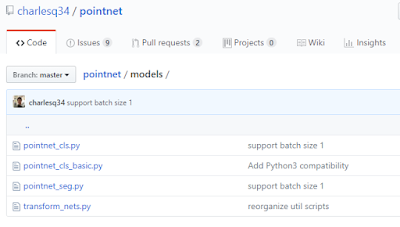

























T-net관련해서 질문드리면, Affine transformation을 통해서 spatial transformation network를 구현할 수 있다고 하는 데 affine transformation이 왜 그렇게 되는지 알수 있을까요?
답글삭제점군 객체 인식은 데이터의 회전, 기울임 등에 강건해야 합니다. 어핀변환은 보통 주어진 데이터에 이런 연산을 미리 적용해 훈련된 모델이 강건성을 가질 수 있는 기법입니다. CNN 등에서도 사용하고 있습니다. 이를 3차원 점군으로 확장했다고 생각하시면 편할 것 같습니다. 좀 더 상세 내용은 아래 링크 참고하시길 바랍니다.
삭제https://arxiv.org/pdf/1811.11209.pdf
좋은글 잘보고갑니다!
답글삭제넵.
삭제좋은 글 감사합니다 덕분에 pointnet이해하는데 정말 도움이 많이 되었고 실행시켜보는데도 도움이 되었습니다. 그런데 제PC가 i3-9100/gtx1650/RAM16 인데 단일객체 훈련은 잘되는데 시멘틱 세그먼테이션이 실행만 시키면 메모리 초과라하고 전체프로세스가 멈춰버립니다(마우스 포인터도 움직이지 않음) 혹시 괜찮다면 훈련된 파일을 받아서 제가 사용해볼 수 있을까요? gmlejr456@naver.com 이 제 이메일인데 혹시 가능하신지 답변 부탁드립니다 ㅜㅜㅜㅜㅜ
답글삭제네. 부록에 보면, 메모리 부족할 때 대응 방법이 있습니다. 배치크기를 우선 줄여 보시길 바랍니다.
삭제네 감사합니다 혹시 위의 내용을 작성하실때 사용한 개발환경을 알 수 있을까요?(우분투 쿠다 파이썬 CUDNN 텐서플로 등)
삭제아 괜찮습니다 ! 감사합니다
삭제우선 좋은 글 감사히 잘 읽었습니다!
답글삭제딥러닝 완전 처음인데 구현하는 부분에서 소스코드 이해가 안되는 부분이 많아서 혹시 정리해서 송부드리면 답변이 가능할지요..?
리플 다시면 제가 아는 범위에서는 답변해 드리겠습니다. 다만, 리플은 자동 확인이 안되어, 틈틈히 하고 있으니 참고하시길 바랍니다.
삭제안녕하세요 좋은 글 잘 읽었습니다.었 다름 아니라 meshlab에서는 컬러 정보가 보이지 않는데 어떻게 해결하신 건지 궁금하여 댓글남깁니다. 메쉬랩 이외에 다른 뷰어를 쓰신 것 같은데 어떤 건지 알 수 있을까요?
답글삭제감사합니다.
cloudcompare 사용하시길 바랍니다.
삭제점군 입력 자료를 만들기 위해서는 라벨링 도구를 이용해야 한다. 라벨링 없이 cloudcompare에서 semantic segmentation으로 예측한 데이터를 import 할수는 없나요? 그리고 raw 데이터를 import할수없나요?
답글삭제cloudcompare는 pcd, xyz 등 정해진 형식으로만 점군을 임포트 할 수 있습니다. 위에 관련 내용이 있으니 참고 바랍니다.
삭제semantic segmentation model network에서는 T-Net 적용 코드 내용이 없는데 어떻게 내포하고 있는거죠???
답글삭제Semantic segmentation도 pointnet_seg model 소스코드로 해야하나용?
삭제세그먼트 네트워크 구조는 다음과 같다.
삭제1. 분류 네트워크의 1 ~ 4번까지 그래프 구조는 재활용됨
이 내용에서 그래프 구조를 어떻게 재활용할 수 있나용?
텐서플로우는 그래프구조가 재활용성을 고려해 개발된 것입니다. 그래프구조는 함수로 정의하고, 구조를 파일로 저장해 필요할 때마다 로딩해 사용할 수도 있습니다.
삭제너무 기초적인 질문일지 모르겠지만 중간중간 MLP를 넣는 이유는 무엇일까요?
답글삭제계산된 피쳐 텐서들을 풀링하기 전에 MLP를 처리해 전체 피처텐서를 고려하기 위함입니다.
삭제안녕하세요 저도 이 코드를 활용하려고 세팅 중인데 혹시 daddy maker님 우분투 버전과 nvidia driver 버전을 알수 있을까요?
답글삭제제가 우분투 버전이 22.04.3인데 readme 에서는 우분투 14.04로 테스트 됐다고 해서 혹시 다른 버전도 돌아가는지 여쭤보고싶습니다
버전 업그레이드하면, LIBRARY 디펜던시도 다시 조정해야 하고 일이 많습니다. 차근차근 하나씩 해결하면 되긴 할껍니다. 벌써 2017년 글이면, 그 당시 제일 안정적이었던 16.04 정도였을 껍니다.
삭제안녕하세요 너무 상세한 글 잘 보았습니다.
답글삭제그럼에도 해당 모델에 사용할 훈련데이터로 (x,y,z,intensity,label)만 사용해도 될까요?
그리고 도로를 스캔해서 만든 점군맵에서 노면표시를 인식하도록 훈련데이터를 만드는것이 가능할런지요? 노면표시는 도로위에 그려진 일종의 그림같은느낌이라 될지 여쭤봅니다...!
네. 사용해도 됩니다. 훈련데이터 입력이 특징벡터로 잘 인식할 수 있도록 정규화 등 전처리하시는 편이 좋을 겁니다. 노면표시는 2D로 해도 되는데, 깊이 값이 정확해야 한다면, 라이다 데이터와 더불어 2D 세그먼테이션 모델과 퓨전하는 것도 고려하면 좋을 듯 합니다.
삭제